價格:免費
更新日期:2018-12-14
檔案大小:12.4 MB
目前版本:1.1.0
版本需求:需要 iOS 9.0 或以上版本。與 iPhone、iPad 及 iPod touch 相容。
支援語言:加泰羅尼亞文, 德語, 法文, 義大利文, 英語, 葡萄牙文, 西班牙文

Mstore's admin app for WooCOmmerce is Beautiful app connects to your WooCommerce store and lets you see Sales, Orders reports and charts. Lets you add, edit, update and delete Products, Categories, Coupons Etc. Just download this app and connect your WooCommerce store. Your store data Product, Categories, Orders etc are automatically imported and synched
Dashboard
- See total revenue, orders, sales, top-sellers, new customers etc
- View trends of week, current month, last month and current year
- View Charts Sales, Revenue, Orders, Top Sellers, Customers Etc
Report
- Create report for daily, weekly, monthly, yearly and custom date
- Print report directly from app

- Send report over mail
Push Notification
- Get Push Notification on New Order
- Get Push Notification on Low Stock
- Get Push Notification on New Customer
- Push notification supports unlimited devices and configurable on each device
Note - This service require wordpress plugin to be installed on your site
Orders
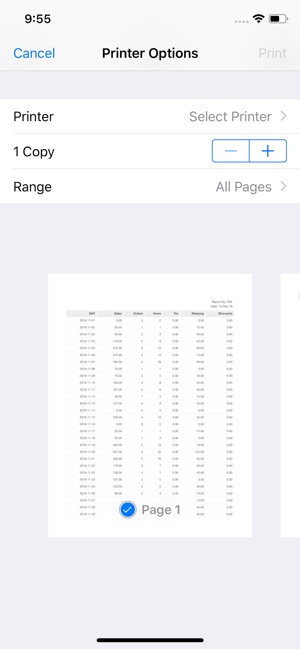
- Quickly see list of all orders with order number, customers details, date and status
- Quickly update status of an oder
- See summary of orders with customer info, order status and product info and payment and shipping details
- Create new order, select product from shop and add to cart, choose customer before placing order
- Create new order note and option notify customer when you create new order not
POS - Point of sale
- Quickly create orders from pos tab. Add customer, discount and print order invoice directly from app
Products

- View complete details of your products with name, thumbnail, price etc
- Edit and update product name, category, price, status, description etc
- Quickly view in-stock and out of stock status of products
- Quickly Add or Delete a product
Categories
- View complete details of your categories with name, thumbnail and product count
- Edit and update category name, description, parent etc
- Quickly Add or Delete a category

Coupons
- View complete details of your coupons, its usage, date added etc
- Edit and update coupon name, description, categories, Usage limit amount etc
- Quickly Add or Delete a coupon
Customers
- Quickly see list of all customers, Add new customers, View customer details, Edit customer details and delete customers
- Call customer or send email to customer directly from app
Shop

- View Categories and associated products. Change grid view and list view with product thumbnail, name, price and description
- View Product details with name, price, short description and description
- View Product Reviews
- View Product image with image sliders
Cart
- View cart, view cart items, add products to cart, delete product from cart. search customer and choose customer and Place order on behalf of customer
Settings
- Set Store Name, Store Image, Store URL and Api Keys and secrets. Ability to customer image for store, Image selected from cameral roll
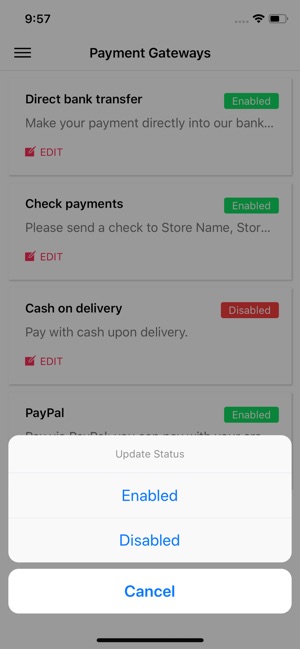
- Both http and https are supported. Add URL starting from http or https i.e http://example.com
Extended Charts
- User can choose their desired chart type. Total 8 charts are available for review reports of your store. They are Bar Chart, Pie Chart, 3D Pie Chart, Donut Chart, Line Chart, Column Chart, Step Chart and Scatter Chart
Payment methods
- View and manage payment methods
Print invoice
- Quickly print invoice with printer connected to your ios device
Multi Store

- Supports multi Woocommerce store. you can easily switch between store
Requirements
To use WooCommerce admin app you must be using:
- WooCommerce 2.6.x or later.
- WordPress 4.4.x or later.
- Pretty permalinks Enabled in Wordpress > Settings > Permalinks.

支援平台:iPhone, iPad
